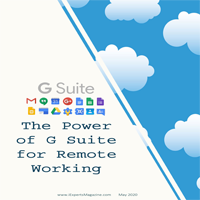
The Power of G Suite for Remote Working

When the global pandemic COVID-19 hit the world earlier this year and almost everyone was suddenly required to start working from home, I noticed that there were typically two responses from organisations:
- Most organisations panicked because they were using an out-dated technology setup and therefore not ready to allow their people to effectively work remotely
- The other organisations some time ago had the insight to modernise their technology by moving to the cloud, allowing for remote working and therefore they focused on how to adapt and strengthen their existing setup and practices
The organisations using G Suite were almost certainly in the second camp.
G Suite is a system with remote working as a core feature of every single tool. The system is fully cloud-based, meaning that you access all of the tools via a web browser. Google Chrome browser is recommended for the most secure and reliable G Suite experience, but you can also use other modern browsers such as Firefox, Safari and Edge to access the tools.
This aspect of the system allows for excellent flexibility across an organisation – unlike in a more traditional setup, people are not tied to a single device, or even a single type of device! The vast majority of modern devices can be used to access G Suite – either via the web browser on Mac, PC and Chrome devices or via the mobile apps on iOS and Android smartphones.
I’m going to explore some of the concepts that demonstrate the power of using G Suite to work remotely within the framework of – Smart, Simple and Secure – the three pillars that encapsulate the essence of G Suite.
Smart
Instead of a team battling to manage versions of documents, emailing them back and forth as attachments or using clunky, unreliable file server setups to work together – let them focus on what really matters. In Google Drive, you can collaborate in real-time with other people and there’s never any ambiguity over which version that’s being worked on. That’s because everyone accesses the same file, and there is a revision history showing every change that’s ever been made. So not only will you never lose any progress, you can always easily roll-back changes at any time and there is full transparency around which changes were made by who. The best part about this feature, is that you don’t need to be signed into, or even have a Google account to collaborate – simply select the link-sharing option and you can collaborate in seconds with anyone on any device!
As Google continues to build their artificial intelligence (AI) and machine learning (ML) capabilities in Google Cloud Platform, elements of this technology have been woven into G Suite over time. As of today, the Gmail spam filter catches 99.9% of malicious emails, before they even reach a user’s inbox using well-honed ML algorithms – providing incredible protection against phishing attacks, which cost businesses millions of pounds every year in the UK. Additionally, smart compose is built into Gmail and Google Docs – similar to auto-complete on your smartphone, this feature predicts your next few words and completes your sentences for you. Smart compose learns your tone and word choice over time, to the point where it becomes scarily accurate at guessing what you’re about to say next!
Lastly, let me share my single favourite feature in all of the G Suite apps: Explore within Google Sheets. A hidden gem, sitting at the bottom-right corner of every Sheet, this tool uses clever AI magic to suggest formatting, graphs, charts, pivot tables and calculations without any user-instruction. However, if you’re a fan of taking charge, you can also ask questions in natural language (as if you were talking to a colleague, not a spreadsheet) such as “What is the average number of goals scored for the country Scotand?” – and the tool will give you not only the answer, but the workings too (the formula used to answer the question)! The reason it’s my favourite feature, is not because it’s powered by some fancy Google wizardry – it’s that it helps people who are the most apprehensive about working in spreadsheets and have little knowledge of formulas/charts, perform incredible analysis on their data. Absolutely wonderful!
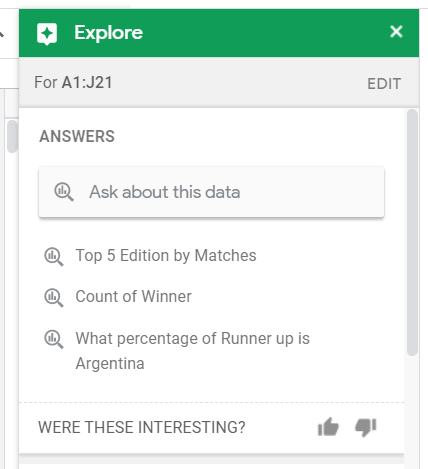
Simple
All of the G Suite tools are built with user-friendliness in mind and can be accessed via the app launcher – there’s no software to download, just click the link of the icon for the tool you want to open and get started. The success of Google’s design choices can be easily demonstrated in the massive world-wide usage of their products in the consumer market: there are well over a billion active monthly users each of Gmail, Drive and Chrome. However, the business world is starting to catch up too – there are now over 2 billion active monthly users of G Suite. There’s a reason that these tools are so popular…
Let’s examine the Google Chat app for example – an internal instant messaging system built into G Suite. From this tool, any user can direct message their colleagues, create a Room for conversation around a specific topic with multiple people or start a video-call with their team. All of these actions take only a couple of clicks and a few seconds – meaning that connecting with colleagues is incredibly simple. The ability to efficiently ask questions, get feedback and make decisions is absolutely crucial when remote working and this tool removes all of the technology barriers for a team trying to do so.
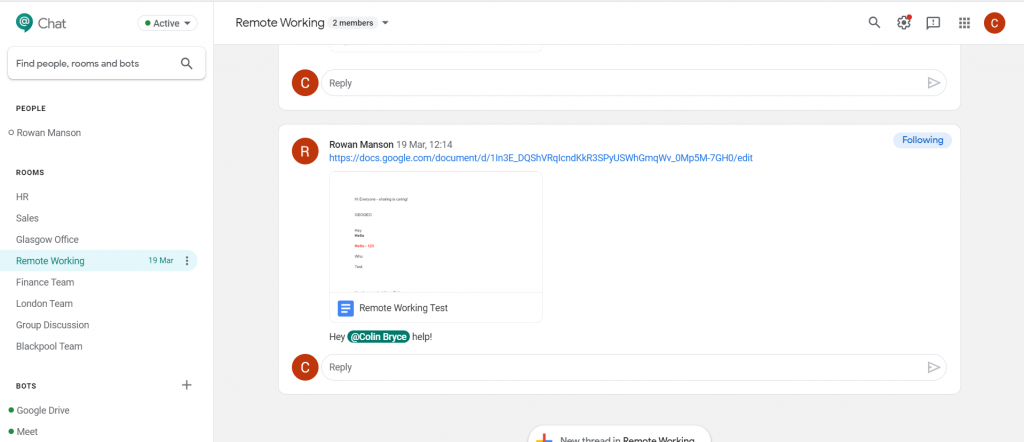
Google Meet is another tool which is excellent whilst working-from-home – and again, simplicity is key. It’s only one click to start a call – from Gmail, the Meet app or even to add a Meet link into a calendar event. Joining a call is just as easy – all you need to do is share the Meet URL with the participants of the call. If the participant has been invited via calendar via their G Suite or Google account, then they get straight into the call, no hassle. Otherwise, all someone needs to do to join is type their name and request to join the call – allowing current participants to reject or accept this request. Whichever way, it works seamlessly. Once you are in the call, there are some easy-to-use tools that help you work better together such as: live speech-to-text captions, screen-sharing with audio and call recording functionality.
Secure
The infrastructure that G Suite is built-upon is incredibly powerful – as Google has invested billions of dollars over the last decade, building a world-leading network, on which much of the overall global internet traffic operates. This network is reliable and secure using a defense-in-depth approach, in which multiple layers of protection are used: from industry-standard firewalls to DDOS protection to cryptographic solutions to synchronous data replication. It’s all there. The company also has an astonishing number of ISOs and certifications and regularly undergo 3rd party audits to ensure best-in-class security. All G Suite data of course is fully encrypted – both at rest and in transit – so you can be rest assured that your data is protected at all times. Not only is the infrastructure of G Suite rock-solid, but the security capabilities and controls within the system are also incredibly powerful. Within the admin console, there are a plethora of levels to pull that help shape your setup to meet the needs of your organisation. Organisational units (OUs) can be used to segment your users and apply different app/security policies, based on the requirements of the organisation. There are wonderful controls around file sharing, email routing, admin roles, data retention, account security, app access and many other areas. You can also manage both laptop/desktop and mobiles devices within G Suite too – applying policies and providing reporting across the organisation. If a mobile device is lost or stolen, you can remotely wipe or lock the device minimising the potential data loss of the incident.
The vulnerability of a G Suite account mostly lies within the security of the login. Of course it’s always a great idea to have a complex password, but folks, we are in 2020 – presume that a hacker, one way or another, will be able to crack your password. The real big hitter when it comes to account security is two-factor authentication (2FA). This is when you log into your account, after entering the typical username and password, a second form of verification is required – such as a text message sent via SMS to your mobile phone or a security key. This method of verification is incredibly effective at protecting against phishing and other forms of account hijacking – since Google started enforcing the use of a security key with 2FA internally for their staff, they have experienced zero successful phishing attempts.
Turning to files, it is impossible to be ransomware attacked using the Google file formats: Docs, Sheets, Slides, Forms and Drawings. G Suite users also have many options for controlling access to files including the ability to restrict printing/downloading/copying and also expiry access (access for a set time period only). Furthermore within Gmail, there are fantastic email warnings, that alert users to a range of different suspicious activities such as: potential spoofing, malicious attachments/links, malware and phishing.
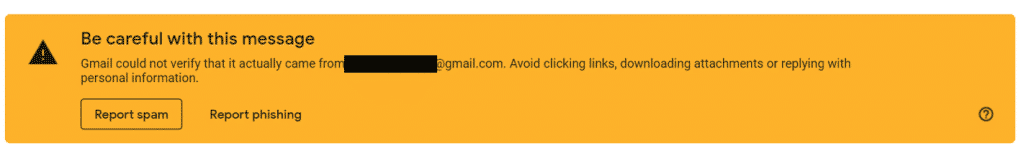
In addition to all of the above, Google are also leading the way in terms of their innovative enterprise-level security features too such as:
- Advanced protection programme: provides extra security policies and precautions for high-risk users such as the CEO or super administrator
- Context aware access: allows you to provide granular access to G Suite services based on the environment and behaviour of a user (e.g. allow access to Drive only for users with 2FA enrollment and logging in from an IP address located in France)
- Security centre for G Suite: analyse the overall health of the setup and perform deep-dive investigation on potential incidents
- Data loss prevention (DLP): allows you to set rules so actions can be taken on certain types of data being shared externally via email or file sharing (e.g. block credit card data from being shared via email externally)
- Security sandbox for Gmail: when potentially malicious attachments are detected by the spam filter, they are executed within a safe, quarantined environment to ensure they will not harm the end-user
———————————————————————————————————-
There are so many areas to discuss that make G Suite such a powerful set of tools, we could go on and on till the cows come home. But hopefully that gives you a flavour for some of the benefits of the system and why it’s so effective in the work-from-home scenario that most of us find ourselves in.
If I had to sum it all up in one sentence… G Suite is a smart, simple and secure set of business tools that allow teams to work better together, even, or especially in a remote working environment.
By Rowan Manson
Helping organisations make the most of G Suite and Google Cloud
Glasgow, Scotland, UK

